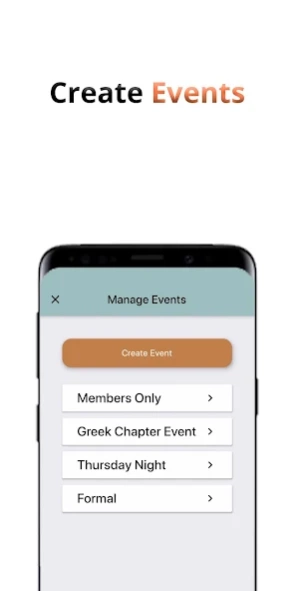Pace Rides 1.0.0
Continue to app
Free Version
Publisher Description
Pace Rides - Create events, designate drivers, provide safe rides with the tap of a button.
Designated driving, made easy!
Pace Rides is an app that facilitates designated driving among college Greek organizations. You no longer need to go through the trouble of sending out individual names and phone numbers of your organization’s members when they are the designated drivers for the night. If you’re a driver, you no longer need to deal with overwhelming texts, phone calls, and remembering rider locations.
It’s easy – here’s how it works:
- Create an organization
- Invite your brothers/sisters using your organization’s invite link – you are not limited to providing rides to members only. Members are those who are able to be assigned as a driver by the administrator.
-Add administrators
-Create an event. This can be anything from a party, outing, or Tuesday night.
-Choose your designated drivers from your organization’s member list – drivers can be added/removed with no effect to the event.
- Distribute your events link to anyone you wish to provide rides to by tapping the share button.
-Riders simply click the event link and tap “request a ride” in the Pace Rides app. This places them in a chronological queue.
- Designated drivers simply tap “accept next rider”. This pulls them from the queue and will use the rider’s location to direct the driver to them.
- Riders are notified when a driver has accepted their ride request and when the driver has arrived.
Pace Rides makes designated driving easy, allowing you to let the good times roll!
Follow
us on Instagram:
https://Instagram.com/PaceRides
Like
us on Facebook:
https://Facebook.com/PaceRides
About Pace Rides
Pace Rides is a free app for Android published in the Recreation list of apps, part of Home & Hobby.
The company that develops Pace Rides is Pace Rides LLC. The latest version released by its developer is 1.0.0.
To install Pace Rides on your Android device, just click the green Continue To App button above to start the installation process. The app is listed on our website since 2020-03-05 and was downloaded 2 times. We have already checked if the download link is safe, however for your own protection we recommend that you scan the downloaded app with your antivirus. Your antivirus may detect the Pace Rides as malware as malware if the download link to com.pacerides.paceridesMSU is broken.
How to install Pace Rides on your Android device:
- Click on the Continue To App button on our website. This will redirect you to Google Play.
- Once the Pace Rides is shown in the Google Play listing of your Android device, you can start its download and installation. Tap on the Install button located below the search bar and to the right of the app icon.
- A pop-up window with the permissions required by Pace Rides will be shown. Click on Accept to continue the process.
- Pace Rides will be downloaded onto your device, displaying a progress. Once the download completes, the installation will start and you'll get a notification after the installation is finished.